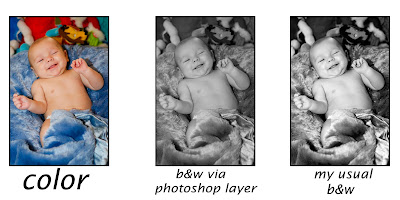What a difference a year makes. I would say that it was about a year ago when I really started trying to get better at photography. I'd always taken pictures, and I thought I was pretty good at it -- looking back now I can admit I was not. What had happened was I went to photograph my eldest daughter and her friends for ring dance, I'd sent my pictures to my mentor and she pretty much hated them. How did I know that you might wonder? Well she told me clearly everything that was wrong with them, and on some she would say something like, pretty girl..that was code for that's all that is good about this picture. Wow did I have a lot to learn. One of my biggest oversights while photographing was that I didn't pay attention to the background. I tried to work with the light, and I tried some basic posing but I was oblivious to the backgrounds. That's why, while my daughter and her friends looked gorgeous the pictures were super amateur primarily because of the lack of thought that I put into what was behind them. Not to mention this was also pre photoshop for me.
This year I didn't want my daughter's ring dance pictures to look like snapshots so we drove to a nearby park -- this almost instantly removed my need to find a nice place to pose, that was everywhere. I didn't even have to worry too much about the direction of light because it was gray outside, what I did focus on was group/couple posing. We ended up with some really fun shots that I shouldn't hate in a year - check back with me in 2009 about this.
Zoe's got curly hair, but for this day a friend of the family volunteered to straighten it, then put some ringlets in, she had no idea what she was getting into - this took about 2 hours. What I love about this pic and why I wanted to share it is because I feel like I captured a true moment - that simple.

These next two were the idea of one of my girls - I loved it. I cropped them square just because I thought it worked better and I put a cross processed filter on this first one, and did an antique action on the next, just to mix it up some.


All these pics are with my f/2.8L lens that I like to refer to as my baby. It took me about 10 pictures to get my exposure spot on, with it being so overcast, shooting without a flash wasn't working well so I used a fill flash the whole time. I kept my settings for the day at f/4.0 - 1/60 - ISO 200 in this case the flash didn't fire but I saved it by making it black and white. It's got the strong shadows, but I think it works.

This next one is possibly my favorite for the day. My daughters like to make up soap opera-ish scenarios to tell the story of this threesome. All your creative stories are welcome, but make it outrageous.
I converted this picture to sepia with one click in Lightroom. I also had to clone out the towel we had under Zoe to protect her dress from the wet bench.

This pose worked out really well -

Here again the flash did not fire, so what could have been a beautifully exposed picture like the one just above this turned out terrible with these strong shadows and blurry to boot. I would normally just delete it, especially when I have 5 other perfect ones on the bridge, but I felt it was such a fun picture that couldn't let it go, I saved it by making it this bold black and white. Does it work?